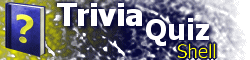TQS ElementThis element is the root element of the TQS file, containing all data. Syntax
<TQS
VERSION="version"
EDITABLE="editable"
DATAROOT="dataroot"
USESSOUNDS="usessounds">
...
</TQS>
Attributes- VERSION
- Specifies the version of Trivia Quiz Shell that the user must have in order to run this application. The minimum value is "2.0"; however, if your application uses features that are only available in a newer version, you must specify the version. This value must be set to "2.0", "2.1", "2.5", "2.6", "2.7", or "2.8".
- EDITABLE
- Optional. Specifies whether this file can be edited using the TQS Embed Utility or the future TQS Editor. "1" means it can, "0" means it cannot. Defaults to "0".
- DATAROOT
- TQS 2.1 The path that all data files (such as images and sounds) are contained in. This defaults to the path of the .TQS file. A trailing slash is required. This can be the URL of a web directory.
- USESSOUNDS
- TQS 2.5 If any sounds are to be played, besides any background sound specified by the BGSOUND element, this attribute must be set to "1". This includes those specified to respond to correct and incorrect answers, and sounds played in custom locations via the playSound or playSoundFile functions. Defaults to "0".
TQS 2.8 Deprecated. This attribute is ignored if your TQS element's VERSION attribute is 2.8 or higher; sounds can be played without this attribute.
PlacementThe TQS element must be the root element, following the XML declaration. ChildrenThe following child elements are supported: RemarksThe TQS element, and the VERSION attribute, are necessary for the TQS application to be executed. Examples
<?xml version="1.0"?>
<TQS
VERSION="2.1"
EDITABLE="1"
DATAROOT="http://www.example.com/tqsdata/">
<TITLE>...</TITLE>
<LOCATIONS ...>
...
</LOCATIONS>
</TQS>
<?xml version="1.0"?>
<TQS
VERSION="2.5"
EDITABLE="1"
USESSOUNDS="1">
<TITLE>...</TITLE>
<REPORT ...>...</REPORT>
<GLOBAL>
<CORRECT SOUND="correct.wav">Correct!</CORRECT>
<INCORRECT SOUND="wrong.wav">Wrong!</INCORRECT>
</GLOBAL>
<LOCATIONS ...>
...
</LOCATIONS>
</TQS>
|