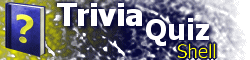BGSOUND ElementSpecifies the name of an audio file to be played in the background while the application is running. Syntax<BGSOUND LOOP="loop">bgsound</BGSOUND> Attributes
PlacementThe BGSOUND element must be a child of the TQS element. ChildrenNo children are supported within the BGSOUND element. RemarksThe sound file must reside in the data root folder. This is, by default, the folder containing the .TQS file.
Depending on the version of Windows Media Player and the codecs installed, different audio formats are supported, such as MIDI, WAVE, and MP3. Examples<BGSOUND>bksong.mp3</BGSOUND> <BGSOUND>NOROOT?http://www.example.com/song.mid</BGSOUND> <BGSOUND LOOP="-1">shortsong.wav</BGSOUND> |