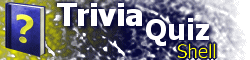STATEIMG ElementSpecifies image files or colors that are used to display the state of a location. Syntax<STATEIMG EMPTY="empty" PARTIAL="partial" DONE="done" DONE100="done100" BGCOLOR="bgcolor" FRAMECOLOR="framecolor" EMPTYCOLOR="emptycolor" PARTIALCOLOR="partialcolor" DONECOLOR="donecolor" DONE100COLOR="done100color" /> Attributes
PlacementThe STATEIMG element must be a child of the GLOBAL element. ChildrenNo children are supported within the STATEIMG element. RemarksIf images are specified, they take precedence over any specified colors. Color values can either be words ("white", "blue") or hexadecimal values ("#FFFFFF", "#0000FF"). Also, you may use the empty string "" to signify that the particular portion of the state image should not be drawn. View the list of Internet Explorer's named colors. Currently, when printing a report, any specified color values are ignored and the default state images are used instead. Image files must reside in the data root folder. This is, by default, the folder containing the .TQS file.
State images can be displayed in menus and/or in the report screen. For more information on TQS's state tracking and scoring capabilities, read the TQS Tutorial, Part XIII. Examples<STATEIMG EMPTY="custom_empty.gif" PARTIAL="custom_partial.gif" DONE="custom_done.gif" DONE100="custom_done100.gif" /> <STATEIMG BGCOLOR="" FRAMECOLOR="blue" PARTIALCOLOR="white" DONECOLOR="red" DONE100COLOR="#ff1192" /> |