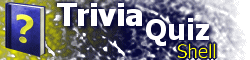HTML ElementContains the HTML code for a location of type "HTML", in which you present data to the user with HTML. Syntax<HTML SUBST="subst" STATEONLOAD="stateonload" SHOWSCORE="showscore" ONLOAD="onload"> ... </HTML> Attributes
PlacementThe HTML element must be a child of a LOC element whose TYPE attribute is set to "HTML", or of the GLOBAL element when specifying settings for all HTML locations. ChildrenThe following child elements are supported:
When inside a LOC element, no child elements will be interpreted by TQS. RemarksTQS 2.7 and earlier All id names, as well as any custom JavaScript variables or functions specified in event handlers, must begin with "S_". This is not required as of TQS 2.8. The entire contents, between <HTML> and </HTML>, will be inserted as HTML into the TQS window. This code must be XML compliant, meaning that:
For more information on TQS's state tracking and scoring capabilities, read the TQS Tutorial, Part XIII. Examples
<HTML SUBST="%data%,DATAROOT">
<div align="center">
This is a HTML location.<br/>
<img src="%data%myimage.jpg" width="40"
height="30"/>
</div>
</HTML><HTML STATEONLOAD="DONE" SUBST="%data%,DATAROOT;%name%,USERNAME"> ... </HTML>
<HTML SUBST="%embed%,EMBEDROOT">
<div align="center">
Below is an embedded image.<br/>
<img src="%embed%myimage.jpg" width="40"
height="30"/>
</div>
</HTML> |