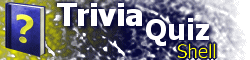DATAROOT Dynamic ValueSpecifies the data root path. SyntaxDATAROOT RemarksThe data root path defaults to the folder that contains this TQS application file, including an ending backslash. It can be changed to, for example, a web site directory through the use of the DATAROOT attribute of the TQS element. ExamplesIf the currently located TQS application is:
<LOC TYPE="HTML">
<HTML SUBST="%DATA%,DATAROOT">
<IMG SRC="%DATA%img.jpg"/>
</HTML>
</LOC>TQS will change the HTML code into: <IMG SRC="C:\TQS Applications\img.jpg"/> Here, DATAROOT will be equal to:
<TQS
VERSION="2.1"
DATAROOT="http://www.example.com/tqsdata/">
...
<LOCATIONS ...>
<LOC TYPE="HTML">
<HTML SUBST="%DATA%,DATAROOT">
<IMG SRC="%DATA%img.jpg"/>
</HTML>
</LOC>
...
</LOCATIONS>
</TQS>TQS will change the HTML code into: <IMG SRC="http://www.example.com/tqsdata/img.jpg"/> |