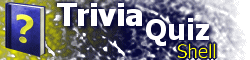FILE ElementContains an embedded file. Syntax<FILE NAME="name"> ... </FILE> Attributes
PlacementThe FILE element must be a child of the FILES element. ChildrenNo children are supported within the FILE element. RemarksThe text content of a FILE element is the contents of the embedded file itself, encoded in Base64 format. Do not create or edit this element directly. Use the TQS Embed Utility to add and remove files from TQS applications, and to rename existing files. TQS can automatically load graphics and sounds from embedded files by prefixing the file name with EMBED?. For use in HTML or custom locations, use the dynamic value EMBEDROOT to retrieve the necessary URL prefix. Example<FILE NAME="new.gif">R0lGODlhHwAMALMAAP//AP///wAAMwAAAAAAAAAAAAAAAAAAAAAAAAAAAAAA AAAAAAAAAAAAAAAAAAAAACH5BAEAAAEALAAAAAAfAAwAAAQ+MMhJq7046y2F /2AIbmJpah7wqUDLgqqACm1Kw7ic2a/LvzqMjQZMuWrBy/AWWy1nTZbvRk1a TNjRLFuyRAAAOw==</FILE> |