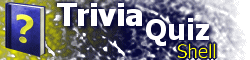ANSWER ElementContains an individual answer for the question (multiple-choice); contains the correct answer (true-false, type-in-answer). Syntax<ANSWER CORRECT="correct">answer</ANSWER> Attributes
PlacementThe ANSWER element must be a child of the QUESTION element. ChildrenNo children are supported within the ANSWER element. RemarksMultiple-choice answers can contain HTML tags, using proper XML notation. For true-false questions, the contents of this element should be TRUE or FALSE. For fill-in-answer questions, it must contain the correct answer. The QUESTIONS element's CASESENSITIVE attribute can be set to "1" to indicate that answers are case-sensitive. ExamplesMultiple-choice questions: <QUESTION> <Q>What is the answer?</Q> <ANSWER>Not this.</ANSWER> <ANSWER>Not this either.</ANSWER> <ANSWER CORRECT="1">This.</ANSWER> </QUESTION> The following multiple-choice answer will be displayed as: <ANSWER>My <i>final</i> answer.</ANSWER> True-false questions: <QUESTIONS TYPE="TF"> <QUESTION> <Q>Detroit is the capitol of Michigan.</Q> <ANSWER>FALSE<ANSWER> </QUESTION> ... </QUESTIONS> Type-in-answer questions:
<QUESTIONS TYPE="BLANKS">
<QUESTION>
<Q>What is the capitol of Michigan?</Q>
<ANSWER>Detroit<ANSWER>
</QUESTION>
...
</QUESTIONS> |