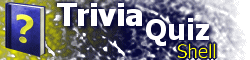xmlRetrieve FunctionGets data from a specified path of elements, starting at the root. Syntaxvalue = xmlRetrieve(elPath, defVal, index, retrNum); Parameters
ReturnsReturns either the number of elements, the contents of an element, or an attribute value, based on the parameters. RemarksAn attribute can only be specified at the end of a path. The xmlRetrieveEx function performs the same operations, but with more flexibility. Example 1
<GLOBAL>
<CUSTOM_FOO>
<BAR>Inside Global Bar</BAR>
</CUSTOM_FOO>
</GLOBAL>spanFoo.innerText = xmlRetrieve( "GLOBAL/CUSTOM_FOO/FOO", "Default Global Foo", 0, 0); spanBar.innerText = xmlRetrieve( "GLOBAL/CUSTOM_FOO/BAR", "Default Global Bar", 0, 0); The HTML element spanFoo will display Default Global Foo, while spanBar will display Inside Global Bar. Example 2
<GLOBAL>
<CUSTOM_FOO COLOR="#FF00FF">
<BAR COLOR="#00FF00"/>
</CUSTOM_FOO>
</GLOBAL>spanFoo.style.color = xmlRetrieve( "GLOBAL/CUSTOM_FOO:COLOR", "#000000", 0, 0); spanBar.style.color = xmlRetrieve( "GLOBAL/CUSTOM_FOO/BAR:COLOR", "#FFFFFF", 0, 0); The HTML element spanFoo will have the color #FF00FF, while spanBar will have the color #00FF00. Example 3
<GLOBAL>
<CUSTOM_FOO>
<BAR VALUE="Bar 1"/>
<BAR/>
<BAR VALUE="Bar 3"/>
</CUSTOM_FOO>
</GLOBAL>
val = xmlRetrieve("GLOBAL/CUSTOM_FOO/BAR:VALUE",
"Default", 0, 0);
spanBar.insertAdjacentText("beforeEnd",
val + "... ");
val = xmlRetrieve("GLOBAL/CUSTOM_FOO/BAR:VALUE",
"Default", 1, 0);
spanBar.insertAdjacentText("beforeEnd",
val + "... ");
val = xmlRetrieve("GLOBAL/CUSTOM_FOO/BAR:VALUE",
"Default", 2, 0);
spanBar.insertAdjacentText("beforeEnd",
val + "... ");
numBars = xmlRetrieve("GLOBAL/CUSTOM_FOO/BAR",
"", 0, 1);
for(i = 0; i < numBars; i++)
{
val = xmlRetrieve(
"GLOBAL/CUSTOM_FOO/BAR:VALUE", "Default",
i, 0);
spanBar.insertAdjacentText("beforeEnd",
val + "... ");
}The HTML element spanBar will display Bar 1... Default... Bar 3... . Both script fragments achieve the same result. |