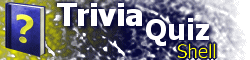HANGMAN ElementContains the data for a location of type "HANGMAN", in which the user is presented with the Hangman game and a series of words or phrases to guess. Syntax<HANGMAN INORDER="inorder" REPLACEIMG="replaceimg" IMGPOS="imgpos" CHARSET="charset" SHOWSCORE="showscore" IMGBASECOLOR="imgbasecolor" IMGBODYCOLOR="imgbodycolor"> ... </HANGMAN> Attributes
PlacementThe HANGMAN element must be a child of a LOC element whose TYPE attribute is set to "HANGMAN", or of the GLOBAL element when specifying settings for all HANGMAN locations. ChildrenThe following child elements are supported: RemarksIn TQS 2.0, there are no global settings for the hangman location type. In versions 2.1 and later, all attributes, as well as the IMG subelements, are supported in global settings. Regardless of the characters specified by the CHARSET attribute, only the 26 letters of the English alphabet can be selected from the letter table using the keyboard. Note: In TQS, all special characters must be encoded using their numerical value. For example, to display the Ü character, you must use Ü instead of Ü. Examples
<GLOBAL>
<HANGMAN
REPLACEIMG="1">
<IMG SRC="hang1.gif"/>
<IMG SRC="hang2.gif"/>
...
</HANGMAN>
</GLOBAL>
<LOC TYPE="HANGMAN">
<HANGMAN
INORDER="1"
IMGPOS="LEFT"
CHARSET="ABCDEFGHIJKLMNOPQRSTUVWXYZÄÖÜ">
<WORD>ICH HÄTTE DAS GERN</WORD>
</HANGMAN>
</LOC><HANGMAN IMGBASECOLOR="blue" IMGBODYCOLOR="green"> ... </HANGMAN> |