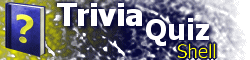enableSpecialImg FunctionEnables an image element to receive special rendering. Used by custom location types that wish to display state images using the same colors and antialiasing that the rest of TQS uses. SyntaxenableSpecialImg(imgEl); Parameters
ReturnsThere is no return value. RemarksTQS can display state images in the report and in menus; a custom location type can also display state images by retrieving the image URL via getStateImg and assigning it to one of its image elements. Starting in TQS 2.8, TQS draws these state images using antialiasing and allows you to specify the colors used. However, by default this only applies to the images displayed in reports and in menus. To apply these colors to its own state images, a custom location type must call enableSpecialImg for each HTML image element it wants to use to display states. It must still set the image's source to the URL returned from getStateImg, as this tells TQS which state image to draw. enableSpecialImg only needs to be called once per image element, not every time its src attribute is changed. Example
// During ONLOAD
enableSpecialImg(myImgEl);
// Later, to display a state image
myImgEl.src = getStateImg("DONE"); |